


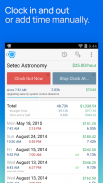







Hours Tracker Time Tracking

Description of Hours Tracker Time Tracking
HoursTracker is an application designed for time tracking and pay management, available for the Android platform. This app assists users, including hourly employees and contractors, in effectively managing their working hours and earnings. With HoursTracker, users can efficiently track their time and earnings, making it a useful tool for those looking to gain better control over their work schedules. You can easily download HoursTracker to start experiencing its variety of features.
Users can record their time using timers that offer support for breaks and pauses, allowing for flexible time entry. The app enables tracking of earnings, including tips and mileage, while providing options for adjustments to time and earnings. Entering time manually is also straightforward, as the app includes smart, adaptive defaults to streamline the process. Users can set specific job locations and receive reminders to clock in and out when arriving or leaving, or they can choose to automate tracking through geofencing.
Customizing the HoursTracker experience is simple. Users can select whether to clock in multiple jobs at once or focus on just one, and they can opt for prompts for adding comments to time entries. Additionally, users can choose their preferred elapsed time format, whether in hours and minutes or decimal hours. This level of customization enhances the user experience and makes it easier to manage work hours according to individual preferences.
The app includes advanced features that elevate it above basic time trackers. It automatically calculates daily and weekly overtime earnings, ensuring users are aware of their compensation based on the hours worked. Built-in reporting tools allow users to view their work data by day, week, or month, accommodating various pay period schedules. Robust tagging and filtering systems permit users to create custom views that suit their needs, facilitating easier data management.
Notifications serve as reminders for users who have set target hours for daily work. The app takes time rounding into account, ensuring that users are informed as they approach their daily goals. Automatic time rounding options are also available, allowing users to round their hours up, down, or to the nearest increment, including 6-minute rounding.
An ongoing notification feature provides users with a constant view of their clocked hours, making it convenient to take breaks without needing to launch the app each time. This functionality streamlines the time tracking process and enhances user convenience. Furthermore, the app supports exporting data in CSV and formatted text, which can be useful for users who need to share their time and earnings data with others.
HoursTracker also includes a cloud-based backup and restore feature, offering one re-usable backup slot for free. This ensures that users' data is secure and can be easily restored if needed. For those seeking even more advanced reporting options, web-based access provides charts, graphs, and desktop exports, which are available through an optional subscription service.
To summarize the app's capabilities, HoursTracker offers a comprehensive suite of features that cater to various time tracking needs. Its user-friendly interface and customizable options make it accessible for different types of users, whether they are hourly employees or contractors. The advanced reporting tools, notifications, and backup features further enhance its functionality, making it a reliable choice for managing working hours and earnings.
HoursTracker provides a practical solution for anyone looking to improve their time management skills and keep track of their earnings effectively. By allowing users to customize their experience, record time seamlessly, and access powerful reporting tools, it stands out as a valuable resource for managing work-related tasks. For anyone interested in gaining better control over their time tracking, downloading HoursTracker is a step toward more organized and efficient work management.
For more information about the app, visit the official website at http://www.hourstrackerapp.com. Follow @HoursTracker on Twitter or facebook.com/HoursTracker to stay updated on upcoming features and enhancements.
























